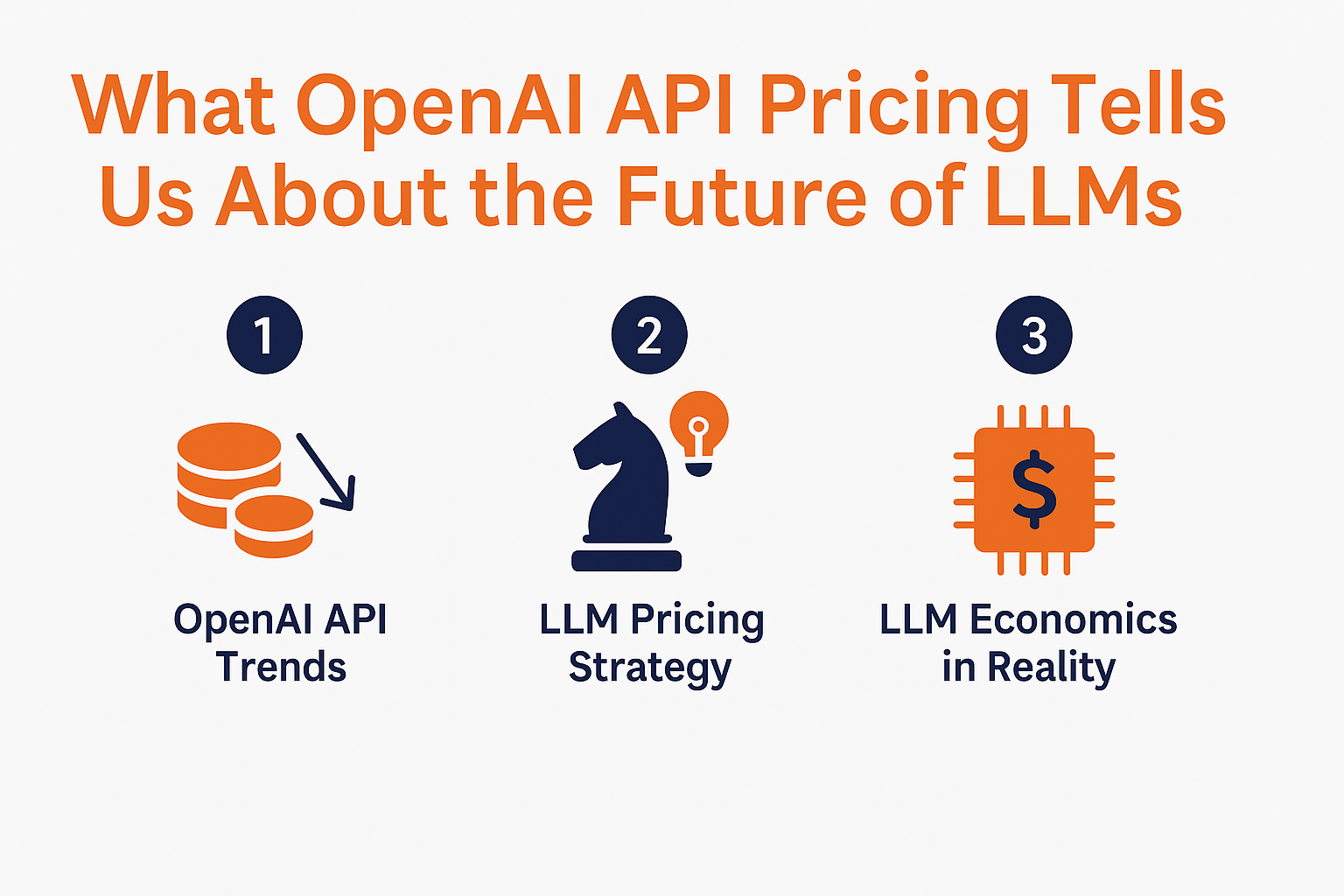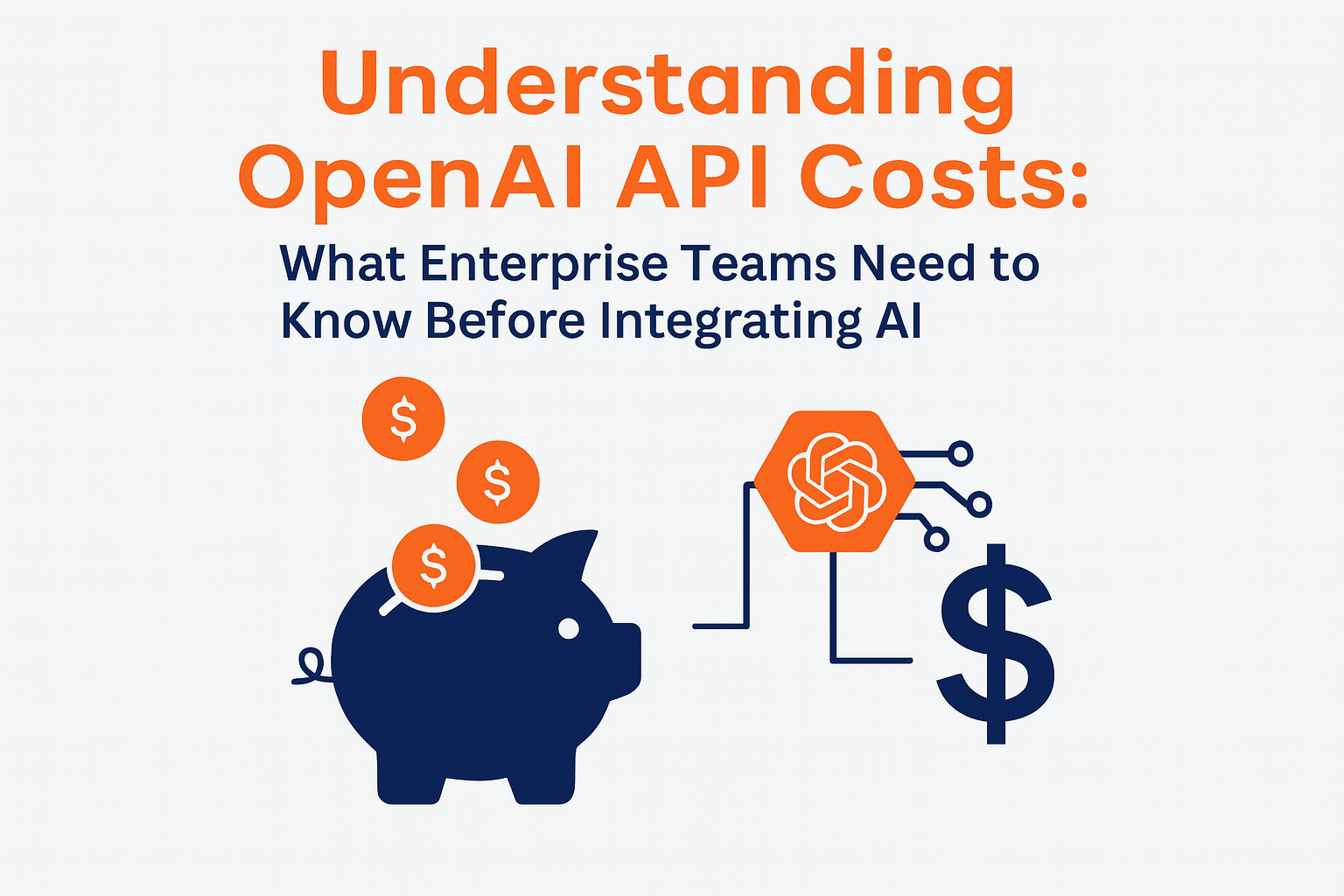November 4, 2017
What is Oracle Cloud Infrastructure (BareMetal Cloud). How to implement resources in OCI.
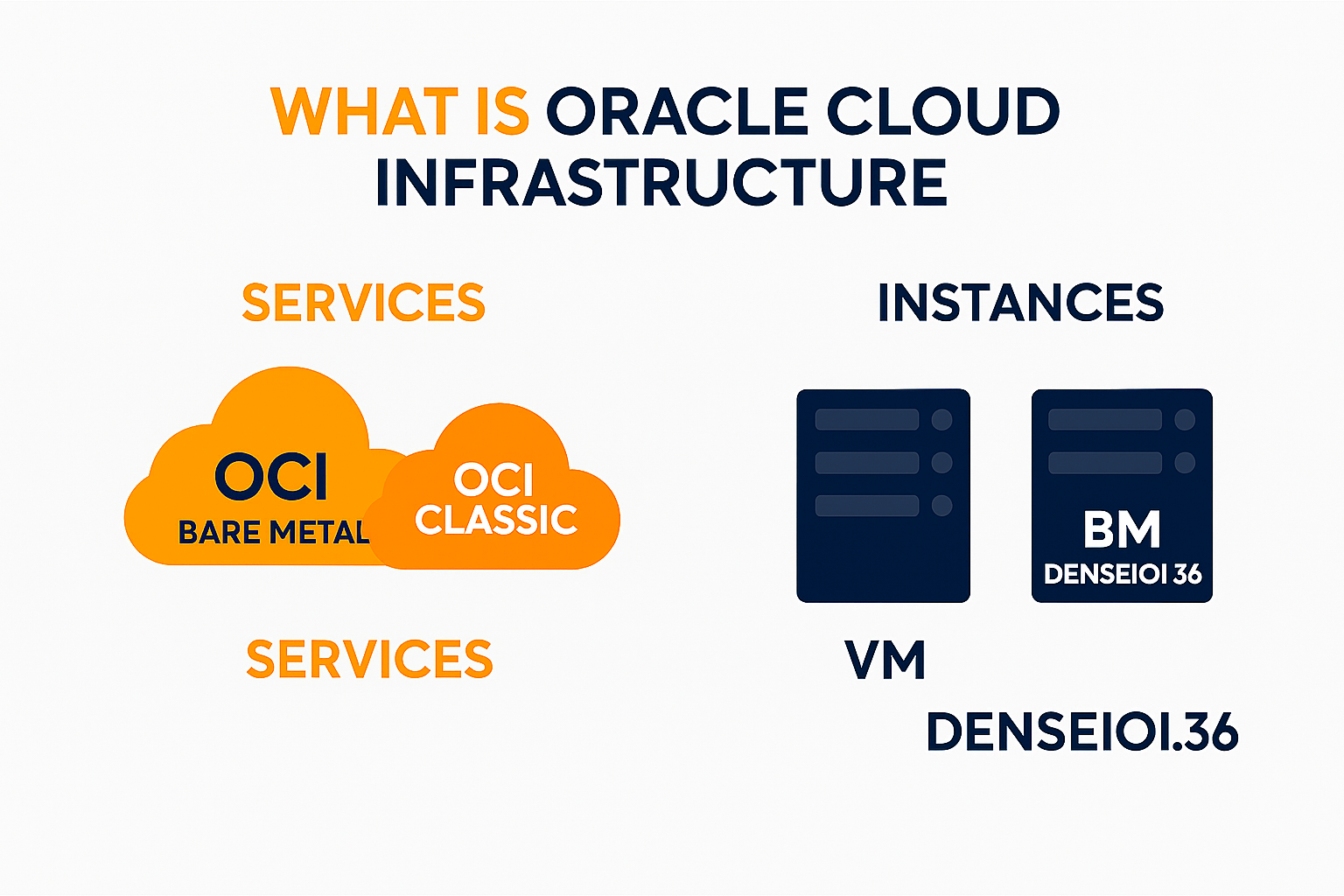
Oracle introduced two type of cloud services. OCI (Oracle Cloud Infrastructure) Formerly called Bare metal cloud, and OCI Classic.
In this blog I will cover Oracle Cloud infrastructure. OCI Provides two type of shapes: Virtual machine and Baremetal, We can select virtual machine or bare metal while creating instance and selecting shape in OCI. Bare metal prefix with BM, Virtual Machine prefix with VM. Oracle use KVM based virtualization for VMs.
BM instances in Oracle Cloud Infrastructure run without Hypervisor and provides Good Performance consistently. They supports High IOPS and are good for I/O Intensive application, noSQL, Big Data and Databases. It will use physical machine resource within tenant.

In this example I will create Virtual Machine, but process of creating Bare metal instance is basically same.
Access Bare metal server through below URL.
https://console.us-phoenix-1.oraclecloud.com
before creating bare metal instance, Virtual Cloud Network (VCN) must be created. it includes subnet, route table and gateways. VCN created with 3 subnet on pointing to 3 availability domains.
To create VCN , Navigate to Networking-> Virtual Cloud Networks

click on Create Virtual Cloud Network button

in pop up window , select compartment. Compartment is a logical container to organise and manage resources.

Enter the name for virtual cloud network.
select choice button for Create virtual cloud network plus related resources. it allocates subnet automatically.
Click button create virtual cloud network


once Virtual cloud network is completed. can start to create instance.
to create instance, navigate to Compute -> Instances -> Launch Instance.

in popup window. enter all details,
Instance name,
Availability domain, – 3 domains available
Image – OS details should be selected.
Shape – configured shapes will be available. Hardware selection(CPU,Server type)
example
vm.standard1.1 – virtual machine
bm.DenseIO1.36 – bare metal
virtual cloud network– should be selected which we created previous step.
subnet – which is available for selected domain.
Private IP – it is optional.. you can allocate private IP manually.
hostname – We can enter hostname, that will be prefix to hostname.
SSH Keys : here we have to create public and private keys.. we have to upload public key. once we created instance. we cannot change ssh keys on GUI Level, we should create keys on instance level and apply on authorized_keys file.


select Launch Instance button to create instance.


to connect instance, use tools like putty and use private key and access through Public IP. If instance does not have publicly facing IP, connect from your internal network using private IP.
Terminate instance, it will delete instance completely.

More News