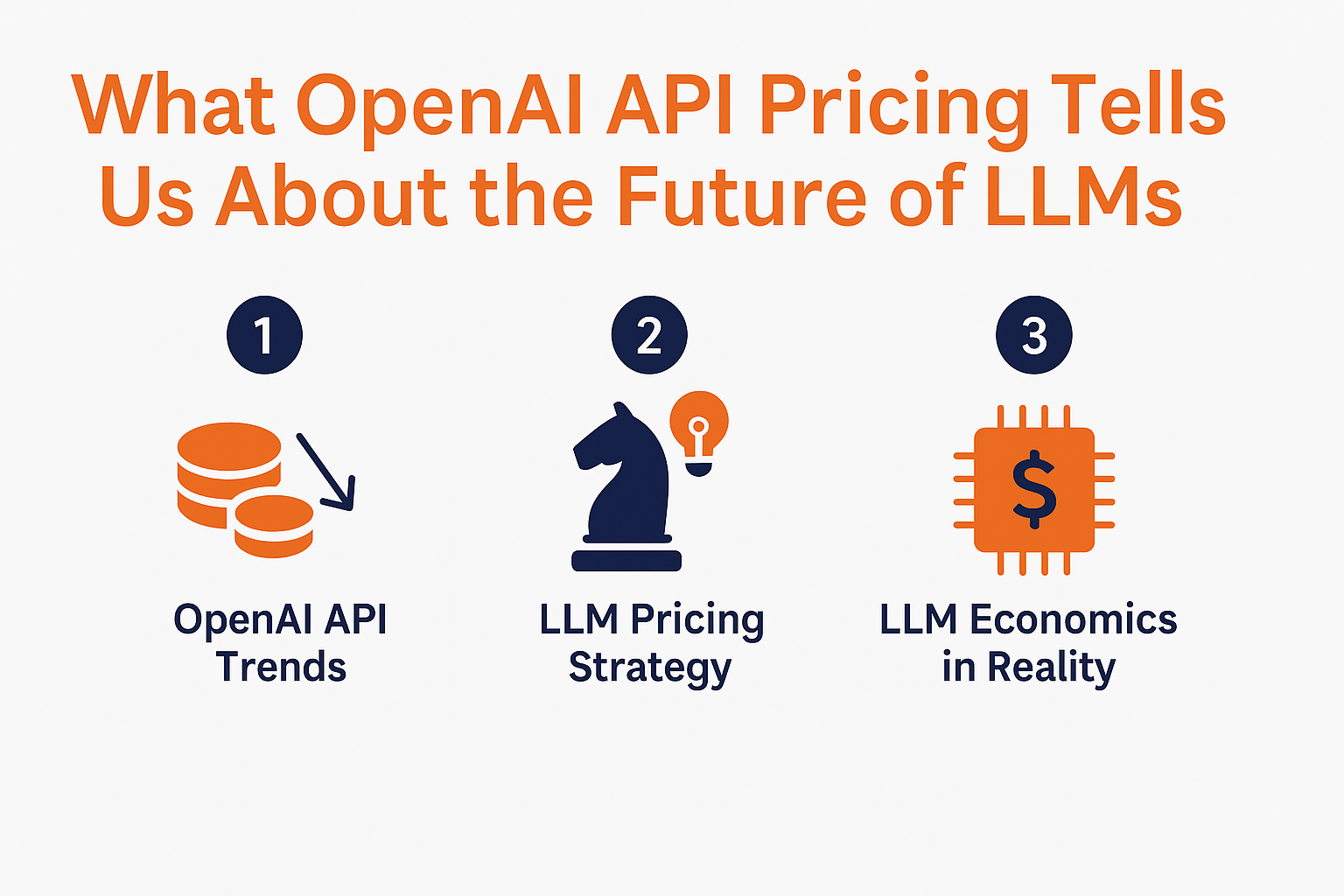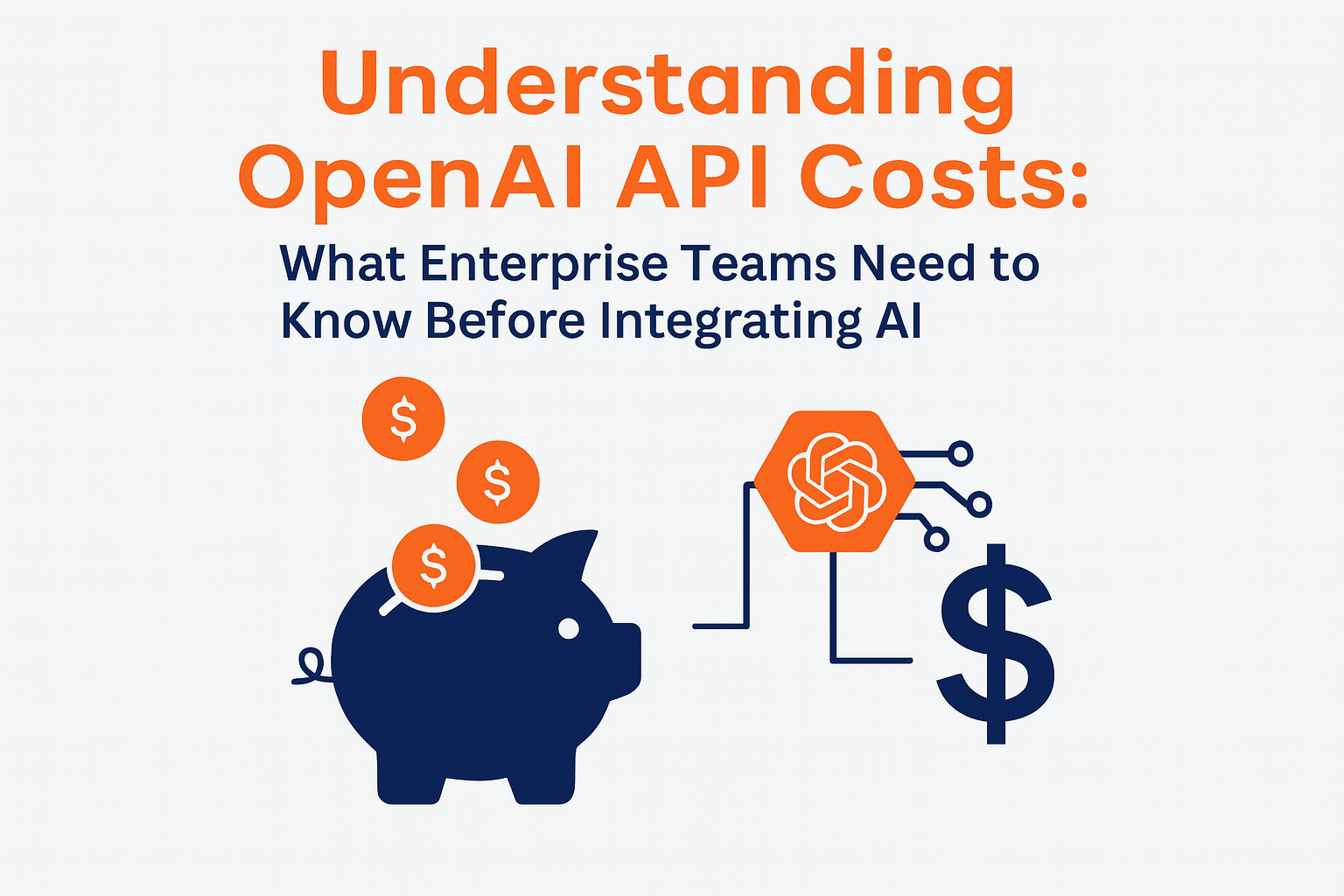July 26, 2025
Remove Hosts from Datadog Dashboard: Step-by-Step Guide

Introduction
Datadog is a leading monitoring and analytics platform designed to provide comprehensive visibility into infrastructure and application performance. By leveraging Datadog, organizations can effectively track metrics, logs, and traces across their entire stack, ensuring optimal performance and swift issue resolution.
This guide aims to provide a detailed walkthrough on how to remove hosts from the Datadog Dashboard. Whether you are dealing with decommissioned servers, temporary instances, or redundant data points, understanding host management is crucial for maintaining an organized and efficient monitoring environment.
Key Points
- Overview of Datadog: Datadog’s significance in infrastructure monitoring cannot be overstated. With its robust capabilities, it empowers teams to monitor the health and performance of their systems in real-time.
- Purpose of the Guide: This guide serves as a comprehensive resource for users looking to manage and remove hosts from their Datadog dashboard effectively.
- Host Management in Datadog: Hosts represent individual units within your infrastructure. They are critical for tracking resource usage and performance metrics. Proper management ensures that your dashboard remains uncluttered and focused on relevant data.
Understanding these foundational aspects will equip you with the knowledge needed to navigate through host management tasks within Datadog confidently.
In addition to host management, it’s also essential to understand how to leverage other features of Datadog for optimal performance. For instance, exploring benchmarking could provide valuable insights into your system’s performance metrics. Furthermore, managing your Helm charts effectively can streamline your deployment processes.
Moreover, if you’re dealing with payment processing within your applications, integrating solutions like Linked2Pay could enhance your transaction handling capabilities.
For more in-depth information on various topics related to infrastructure monitoring and management, feel free to explore our extensive blog.
Understanding Datadog Infrastructure Monitoring
Datadog is a comprehensive monitoring and analytics platform designed to provide visibility into infrastructure, applications, logs, and user experience. Its core functionalities include:
- Real-time Monitoring: Datadog collects metrics in real-time from various sources, providing up-to-date insights into system performance.
- Dashboards and Visualizations: Customizable dashboards offer detailed visual representations of data, making it easier to identify trends and anomalies.
- Alerting: Configurable alerts notify users of issues before they become critical, ensuring proactive management.
Importance of the Datadog Agent
The Datadog Agent plays a crucial role in monitoring hosts. This lightweight software is installed on your servers, containers, or cloud instances to collect metrics, logs, and traces. Key benefits include:
- Data Collection: The agent gathers detailed performance data from the host, including CPU usage, memory consumption, and disk I/O.
- Integration Support: It supports a wide range of integrations with other services and tools within your ecosystem.
- Low Overhead: Designed to be efficient, the agent minimizes resource usage while maximizing data collection capabilities.
Supported Cloud Platforms
Datadog seamlessly integrates with various cloud platforms, enhancing its relevance to host monitoring. Supported platforms include:
- AWS (Amazon Web Services)
- Microsoft Azure
- Google Cloud Platform (GCP)
These integrations allow for the automatic discovery and monitoring of cloud resources. By leveraging these capabilities, organizations can ensure comprehensive visibility across their entire infrastructure landscape.
Understanding these aspects of Datadog infrastructure monitoring helps in appreciating its robust capabilities in managing and optimizing host performance.
For businesses looking to optimize their infrastructure further, exploring additional resources such as those offered by CloudKnox can be beneficial. CloudKnox provides advanced security solutions that complement the monitoring capabilities of Datadog. Additionally, companies interested in leveraging their data more effectively might consider integrating with platforms like DataStax, which specializes in database management solutions.
Hosts in Datadog: An Overview
Definition and Role of Hosts within the Datadog Ecosystem
In the context of Datadog, a host refers to any physical or virtual machine that runs applications or services being monitored. These hosts are integral to infrastructure monitoring as they provide critical data on system performance, resource usage, and application health.
Representation in the Infrastructure List
Hosts are displayed in the infrastructure list, a comprehensive inventory within Datadog’s dashboard. This list offers an organized view of all monitored entities, allowing users to easily manage and analyze their infrastructure.
Key Elements in the Infrastructure List:
- Host Names: Unique identifiers for each machine.
- Metadata Tags: Customizable tags for categorization and filtering.
- Status Indicators: Real-time health status of each host.
Importance of Cloud Name and Instance ID for Identifying Hosts
To accurately identify and manage hosts, Datadog utilizes two crucial identifiers:
- Cloud Name: This identifier indicates the cloud provider (e.g., AWS, GCP, Azure) where the host is deployed.
- Instance ID: A unique identifier assigned by the cloud platform to each virtual machine or instance.
Using these identifiers ensures precise tracking and management across diverse environments, enhancing visibility into your entire infrastructure.
Understanding these foundational aspects of hosts within Datadog lays the groundwork for effective infrastructure monitoring and management.
Methods to Remove Hosts from the Datadog Dashboard
Using the Datadog API
Datadog offers robust API capabilities for host management, making it a powerful tool for those looking to programmatically manage hosts. The API allows for seamless integration into automated workflows, such as disposable deployments or AWS A/B scenarios.
Step-by-Step Guide on Using API Calls to Remove Hosts
1 Authenticate with Datadog API
Ensure you have your Datadog API key and Application key.
# These can be found in your Datadog account settings.
export DD_API_KEY=<YOUR_API_KEY>
export DD_APP_KEY=<YOUR_APP_KEY>
2 List All Active Hosts
# Use the following endpoint to list all active hosts.
curl -X GET "https://api.datadoghq.com/api/v1/hosts" \
-H "Content-Type: application/json" \
-H "DD-API-KEY: $DD_API_KEY" \
-H "DD-APPLICATION-KEY: $DD_APP_KEY"
3 Remove a Host by Name
# Once you have identified the host, use the host's name or ID to remove it.
curl -X DELETE "https://api.datadoghq.com/api/v1/hosts/<HOST_NAME>" \
-H "Content-Type: application/json" \
-H "DD-API-KEY: $DD_API_KEY" \
-H "DD-APPLICATION-KEY: $DD_APP_KEY"
4 Confirm Removal
# Verify that the host has been removed by listing active hosts again.
curl -X GET "https://api.datadoghq.com/api/v1/hosts" \
-H "Content-Type: application/json" \
-H "DD-API-KEY: $DD_API_KEY" \
-H "DD-APPLICATION-KEY: $DD_APP_KEY"
Use Cases for Automated Workflows
- Disposable Deployments: Automatically remove hosts that are part of temporary or testing environments.
- AWS A/B Scenarios: Manage hosts dynamically based on deployment strategies, ensuring only relevant hosts are monitored. For more insights on managing AWS A/B scenarios, refer to our comprehensive guide.
Infrastructure List Management
Managing your infrastructure list within Datadog helps maintain an organized and efficient monitoring environment.
Automatic Removal Conditions
Hosts may be automatically removed from the dashboard under certain conditions:
- Inactivity: Hosts that do not report data for a specified period (default is 24 hours) can be automatically removed from the list.
- Decommissioned Instances: When cloud instances are terminated, Datadog can automatically update the infrastructure list to reflect these changes.
To configure automatic removal:
- Navigate to Settings: Go to your Datadog dashboard settings.
- Set Inactivity Thresholds: Define inactivity thresholds that suit your monitoring needs.
- Enable Auto-removal Options: Enable options for automatic removal of inactive or decommissioned hosts.
Manual Removal via Web Interface
For those who prefer a more hands-on approach, manually removing hosts through the web interface is straightforward.
Step-by-Step Instructions for Manual Removal
- Access Infrastructure List: Log in to your Datadog account and navigate to Infrastructure > Host Map.
- Select Host to Remove: Identify the host you wish to remove and click on its entry.
- Remove Host: Click on Manage Host
Additional Considerations for Host Management in Datadog
Host Billing and Resource Metrics
Effective host management directly influences billing within Datadog. Each monitored host contributes to your overall costs, making it essential to regularly review and manage active hosts.
Impact on Billing
Unmonitored or inactive hosts can inflate costs unnecessarily. Maintaining an accurate list of active hosts ensures a more predictable and manageable billing structure.
Resource Metrics
Tracking resource metrics such as CPU usage, memory consumption, and network traffic for each host provides deeper insights into performance and helps identify underutilized resources.
Monitoring these metrics assists in optimizing infrastructure and managing costs effectively. For example, identifying underperforming resources allows for scaling down or reallocation, leading to cost savings.
Configuring Agent for Host Monitoring
Proper configuration of the Datadog Agent is crucial for optimal host monitoring. The agent collects data from your hosts and sends it to Datadog for analysis.
Best Practices
- Ensure the latest version of the Datadog Agent is installed to benefit from new features and improvements.
- Customize the configuration file (datadog.yaml) based on your specific needs, focusing on disabling unnecessary integrations to reduce overhead.
Steps to Install and Configure Agents
- Kubernetes: Use the Helm chart provided by Datadog to deploy agents across your Kubernetes cluster. Configure the values.yaml file to specify custom settings such as cluster name, tags, and integrations. For more advanced configurations such as setting up CI/CD with Kubernetes, refer to additional resources that provide detailed guidance.
- Docker: Use Docker Compose or standalone Docker run commands to install the agent in containerized environments. Ensure that necessary volumes are mounted for logs and configuration files.
For Kubernetes environments:
# Install the Datadog agent in a Kubernetes environment using Helm
helm install datadog-agent stable/datadog \
--set datadog.apiKey=<YOUR_API_KEY> \
--set datadog.clusterName=<YOUR_CLUSTER_NAME>
For Docker environments:
# Run the Datadog agent in a Docker environment
docker run -d --name datadog-agent \
-e DD_API_KEY=<YOUR_API_KEY> \
-v /var/run/docker.sock:/var/run/docker.sock:ro \
-v /proc/:/host/proc/:ro \
-v /sys/fs/cgroup/:/host/sys/fs/cgroup:ro \
datadog/agent:latest
Monitoring Containerized Workloads
Managing hosts within containerized environments like Kubernetes or Docker presents unique challenges. Effective monitoring techniques ensure comprehensive visibility into these orchestrated workloads.
Special Considerations
- Containers are ephemeral by nature; therefore, it’s important to monitor both individual containers and the underlying nodes they run on.
- Utilize tags extensively to categorize and filter container metrics based on attributes such as pod names, namespaces, or deployment names.
Tools and Techniques
- Configure Auto Discovery features in the Datadog Agent to automatically detect and monitor newly created containers without manual intervention.
Example auto-discovery configuration in datadog.yaml
autodiscovery: enabled: true
- Leverage Kubernetes State Metrics alongside traditional resource metrics to gain insights into cluster health (e.g., node status, pod availability).
Exporting Host Data from Datadog
Exporting host data from your Datadog dashboard is crucial for reporting and analysis. This feature enables a granular examination of infrastructure metrics, helping teams make informed decisions.
How to Export Host Data
To export your host list from Datadog:
- Navigate to the Hosts Page: Go to the Infrastructure tab on your Datadog dashboard and select Hosts.
- Select Export Option: Click on the Export button usually located at the top right corner of the page.
- Choose Format: Opt for JSON format to ensure comprehensive data capture.
JSON Export Capabilities
JSON export provides several advantages:
- Comprehensive Data Structure: JSON captures all relevant attributes, including metadata such as Cloud Name and Instance ID.
- Ease of Integration: JSON data can be easily integrated with other tools for further analysis.
- Automation-Friendly: JSON files facilitate automated workflows, enabling seamless data handling and processing.
By leveraging these capabilities, you can ensure that your exported data serves multiple analytical purposes, from performance monitoring to cost management. For a deeper understanding of how to utilize this data effectively, consider exploring more about data and analytics.
Troubleshooting Common Issues with Host Management
Effective host management in Datadog can sometimes present challenges. Identifying and resolving these issues promptly ensures seamless monitoring and accurate data representation.
Common Host Management Problems
Hosts Not Appearing in the Dashboard:
- Resolution: Verify that the Datadog Agent is installed and properly configured on the host. Check network connectivity and ensure the agent has permission to communicate with Datadog’s servers.
Stale Hosts Remaining on the Dashboard:
- Resolution: Hosts that have not reported metrics for a prolonged period can clutter your dashboard. By default, inactive hosts should be removed automatically after 24 hours. If this isn’t happening, review your retention settings and consider using the API to manually purge stale hosts.
Incorrect Host Metadata:
- Resolution: Ensure all tags and metadata are correctly configured in your environment. Misconfigured tags can lead to inaccurate data aggregation. Utilize Datadog’s tag management features to maintain consistency.
Duplicate Hosts:
- Resolution: This often occurs due to configuration errors or cloning of environments without updating unique identifiers. Use Cloud Name and Instance ID for precise identification, and remove duplicates via the web interface or API as necessary.
How to Remove Hosts from Datadog Dashboard
Using Datadog API:
Execute API calls designed for host removal.
Example:
# Execute API call to remove a specific host by ID
curl -X DELETE "https://api.datadoghq.com/api/v1/hosts/<host_id>" \
-H "Content-Type: application/json" \
-H "DD-API-KEY: <YOUR_API_KEY>"
Manual Removal via Web Interface:
Navigate to Infrastructure List > Select Host > Actions > Remove.
Addressing these common issues efficiently optimizes your infrastructure monitoring, ensuring only relevant data populates your dashboard.
Conclusion
Effective managing hosts in Datadog requires a strategic approach and adherence to best practices. With AVM Consulting, your business can ensure seamless infrastructure monitoring, optimal performance and faster troubleshooting by leveraging our expert guidance and custom solutions. Whether you are removing inactive hosts, optimizing your Datadog Agent Configuration, or automating your infrastructure monitoring, our team is ready to assist at every step.
- Best Practices: Regularly update and configure the Datadog Agent.
- Expert Assistance: AVM Consulting not only offers comprehensive support for all your Datadog needs but also helps to customize monitoring solutions tailored to your business requirements. Whether you need support with optimizing cloud integrations, monitoring your kubernetes clusters, or automating infrastructure with Terraform, our team ensures your Datadog instance is efficient and scalable.
Unlock the full potential of Datadog by leveraging expert guidance and cutting-edge practices.
Contact AVM Consulting
For businesses looking to streamline their infrastructure monitoring with Datadog, AVM Consulting offers expert assistance tailored to your unique needs. Whether you’re trying to understand how to remove hosts from the Datadog Dashboard, optimize your existing setup, or even setup a Kubernetes cluster with Terraform, our team is here to help.
Why Choose AVM Consulting?
- Expert Guidance: Benefit from our extensive experience in implementing and managing Datadog services.
- Customized Solutions: Receive solutions specifically designed for your business environment, like Terraform orchestration and automation on any cloud.
- Continuous Support: Enjoy ongoing support to ensure your monitoring system remains efficient and effective. Our team of experts at AVM consulting is ready to assist with troubleshooting issues such as high CPU usage on DB host, reducing downtime and enhancing overall performance with proactive monitoring and alerting strategies in Datadog.
Get in Touch
Ready to take your Datadog usage to the next level? Contact us today:
- Email: support@avmconsulting.com
- Phone: +1 (800) 123-4567
- Website: www.avmconsulting.com
Optimize your infrastructure monitoring with AVM Consulting’s expertise.

More News