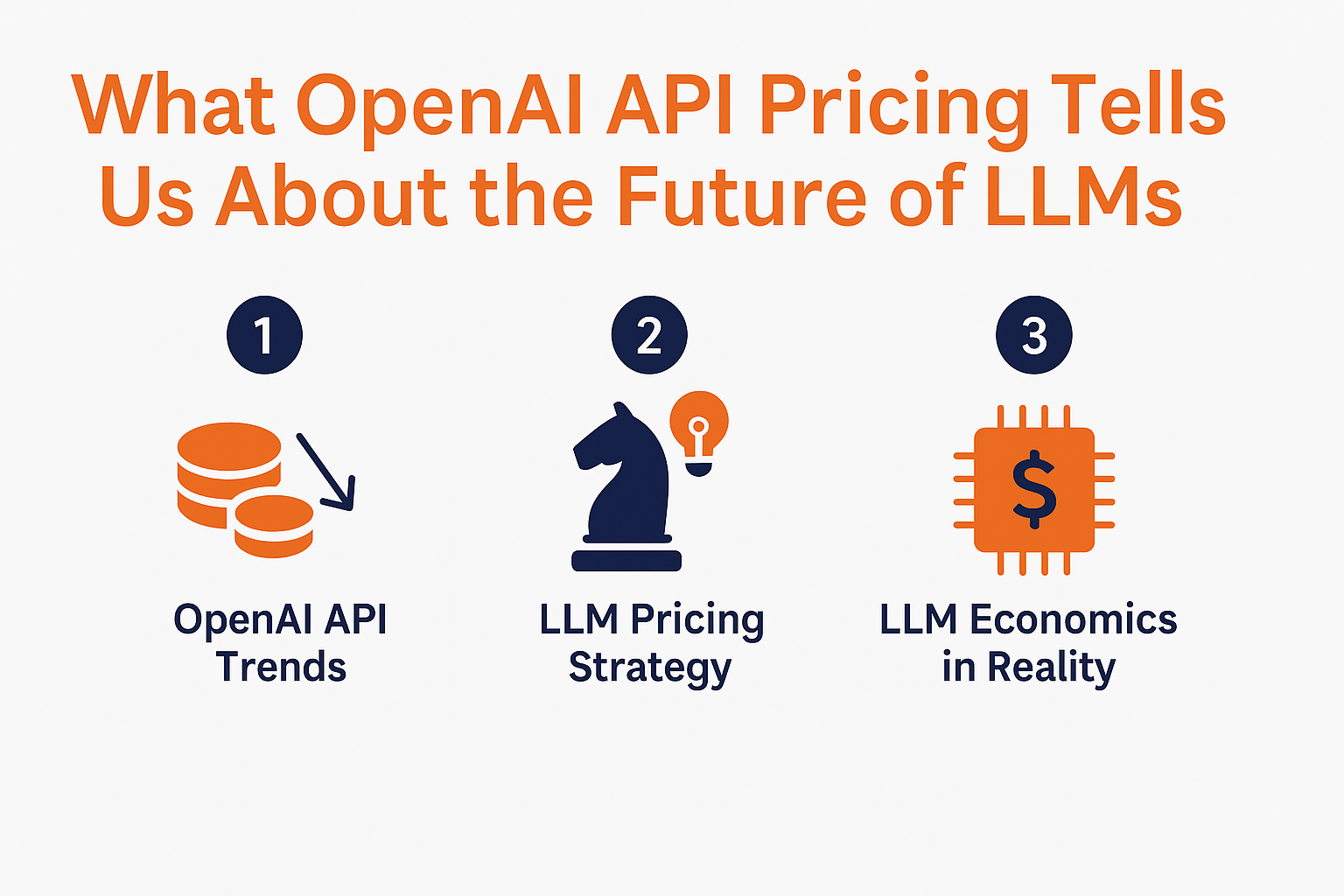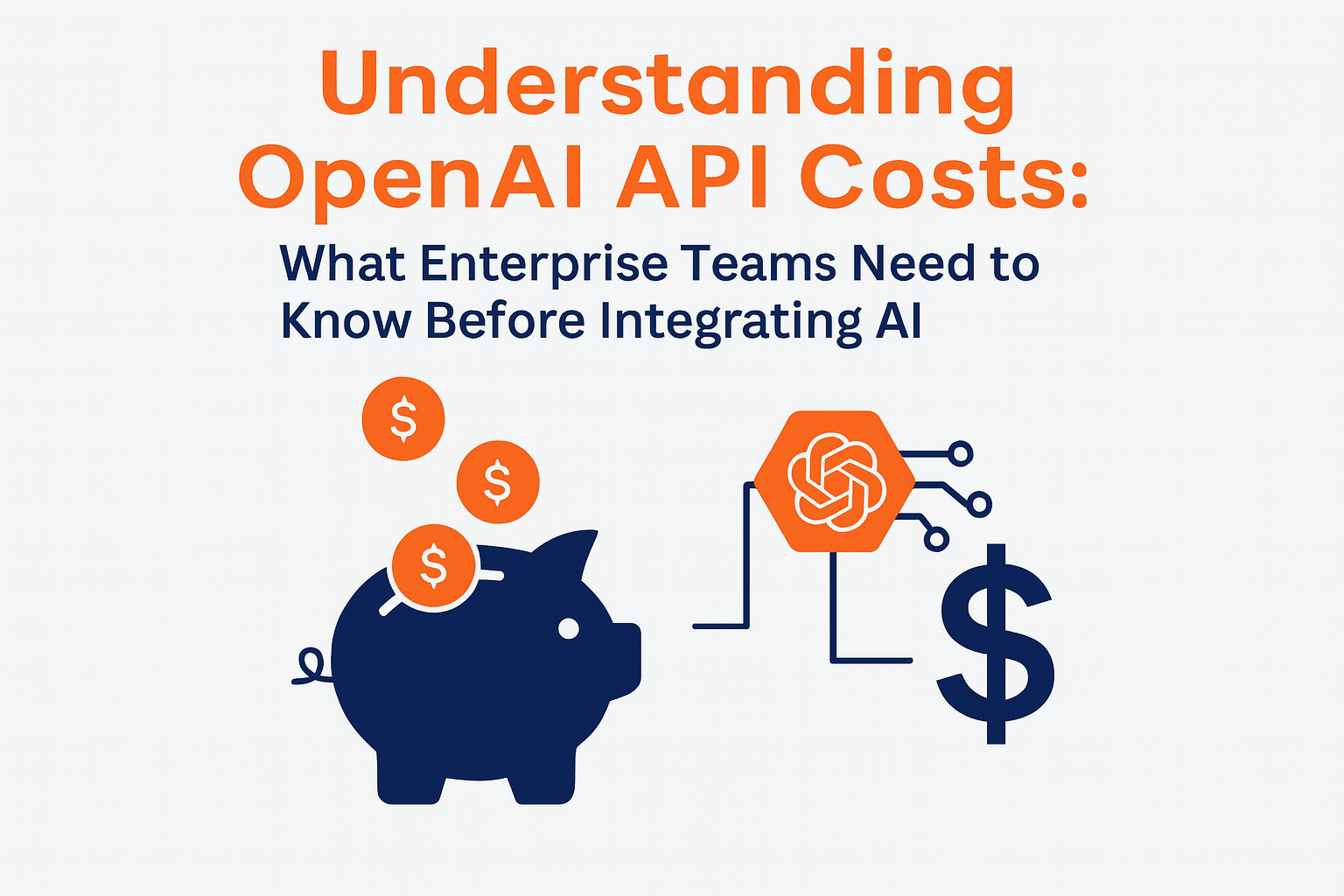August 7, 2022
AWS S3 Lifecycle Management: 2025 Best Practices

Managing storage cost and data retention in Amazon S3 starts with effective lifecycle rules. These rules automatically transition objects between storage classes or expire them based on age, helping teams optimize usage without manual cleanup.
Since 2022, AWS has rolled out several updates that impact how lifecycle policies work and what they cost. If you’re still using older configurations, it’s worth reviewing your setup.

Key Changes to Know
1. Small Object Transitions Require Explicit Filters
S3 no longer allows transitions for objects smaller than 128 KB by default. This prevents unnecessary charges, since moving small files to lower-cost storage often costs more than it saves.
If you still want to transition small objects, you now need to set a size filter in your lifecycle rule to allow it.
2. Minimum Durations Apply Before Transitions
To avoid early deletion fees, AWS enforces minimum storage durations before objects can be transitioned:
- 30 days for Standard-IA and One Zone-IA
- 90 days for Glacier Instant Retrieval and Glacier Flexible Retrieval
- 180 days for Glacier Deep Archive
Make sure your rules don’t move objects before these durations. Otherwise, you’ll pay extra.
3. Improved Handling of Versioned Objects
You can now create more precise rules for versioned buckets:
- Set how many noncurrent versions to retain
- Define expiration timing based on how long a version has been noncurrent
- Manage delete markers to prevent orphaned data or storage bloat
This gives teams more control over space management and regulatory cleanup in versioned environments.
4. Better Visibility with S3 Storage Lens
S3 Storage Lens now provides detailed metrics for lifecycle activity. You can track how many objects transitioned or expired, how much storage you’re saving, and whether your rules are being applied as expected.
Use it to catch misconfigurations early and adjust before they rack up costs.
Best Practices for 2025
- Add size filters if you’re transitioning files smaller than 128 KB
- Review minimum duration rules to avoid early deletion fees
- Use separate rules for current and noncurrent versions in versioned buckets
- Monitor Storage Lens to validate and tune your lifecycle strategy
- Review and update rules regularly as your storage patterns evolve
Summary
S3 lifecycle rules still offer one of the easiest ways to automate storage savings and reduce manual cleanup. But AWS has introduced more nuance to how and when transitions happen. If your configurations haven’t been updated in the last year or two, there’s a good chance they’re out of sync with the latest rules. Review your policies, apply filters where needed, and take advantage of the new flexibility AWS has added.

More News