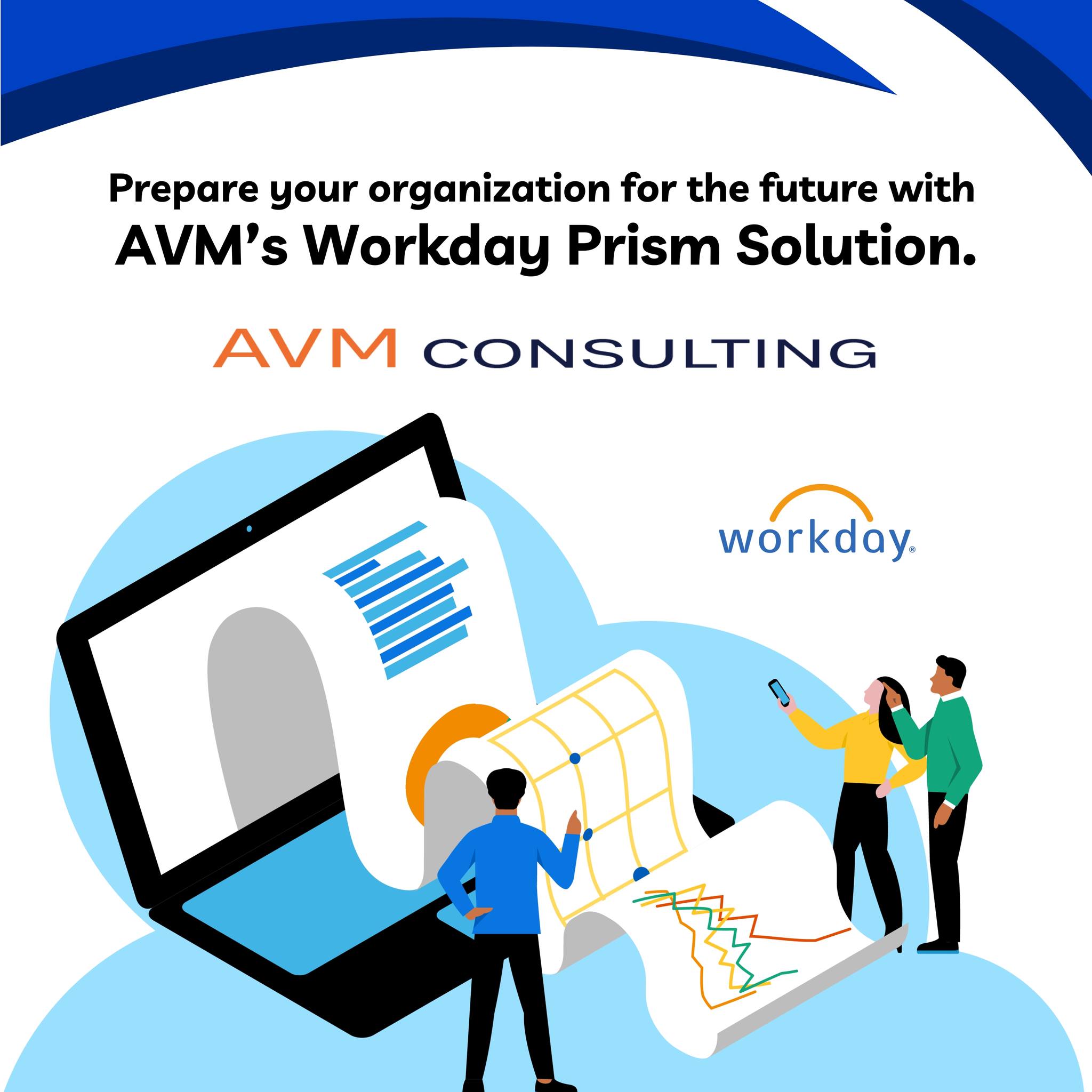May 3, 2022
Best Practices for Administering Amazon FSx File Systems
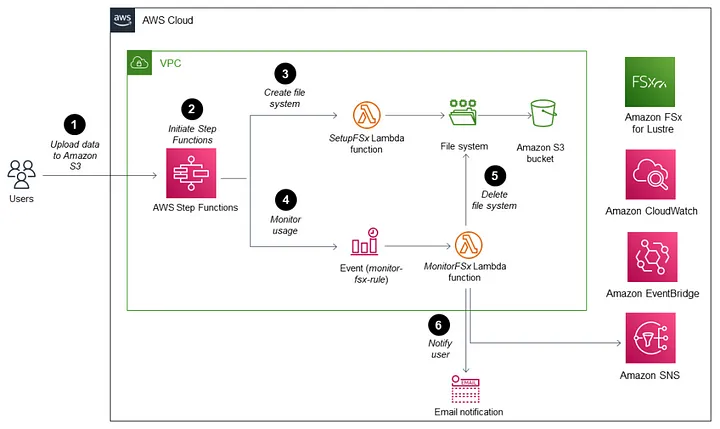
Amazon FSx for Windows File Server offers a fully managed, scalable, and secure solution for shared file storage. To ensure optimal performance, security, and cost-efficiency, consider the following best practices when administering your FSx file systems.
1. Optimize Storage and Throughput
- Maintain Adequate Free Storage
Keep at least 20 percent of your file system’s storage capacity free to accommodate growth and avoid performance issues. - Scale Throughput Proactively
Before increasing storage, scale throughput capacity by at least 20 percent to reduce the impact on performance during updates. - Monitor Performance Metrics
Use CloudWatch to track metrics like FreeStorageCapacity and ThroughputUtilization so you can respond quickly to any changes.
2. Implement Strong Security Measures
- Use Customer-Managed Keys
Choose customer-managed encryption keys for more control over policies, key rotation, and audit visibility. - Enforce Least Privilege Access
Only grant permissions that are absolutely necessary. This limits potential risks and helps maintain security boundaries. - Enable File Access Auditing
Enable audit logs to track access events. This helps with compliance and detecting any unusual activity.
3. Manage Active Directory Integration
- Use Dedicated Service Accounts
Set up service accounts with the minimum required permissions when connecting to a self-managed Active Directory. - Delegate Administrative Control
Assign FSx administrative tasks to a specific Active Directory group to improve clarity and accountability. - Review Configuration Regularly
Check connectivity and synchronization settings between FSx and Active Directory to ensure everything is working as expected.
4. Schedule Maintenance Thoughtfully
- Set Maintenance Windows During Low Usage
Pick a window with minimal user activity to apply patches and updates with little to no impact. - Know the Impact of Maintenance
Single-AZ file systems may experience short downtimes during updates. Multi-AZ systems use failover to keep services running.
5. Use Data Management Features
- Turn on Data Deduplication
Reduce storage use by eliminating redundant files. This is especially useful for workloads with repetitive data. - Enable Shadow Copies
Allow users to restore earlier versions of their files. This cuts down on recovery tickets and increases self-service. - Apply Storage Quotas
Set limits to prevent individuals or teams from using more than their share of storage resources.
6. Automate Where Possible
- Use CLI and PowerShell Tools
Script routine tasks to avoid manual errors and make daily operations more efficient. - Connect to AWS Services
Use tools like Lambda and EventBridge to automate tasks like scaling, monitoring, or sending alerts.
Following these practices helps ensure that your FSx file systems stay secure, efficient, and easy to manage at any scale.

More News