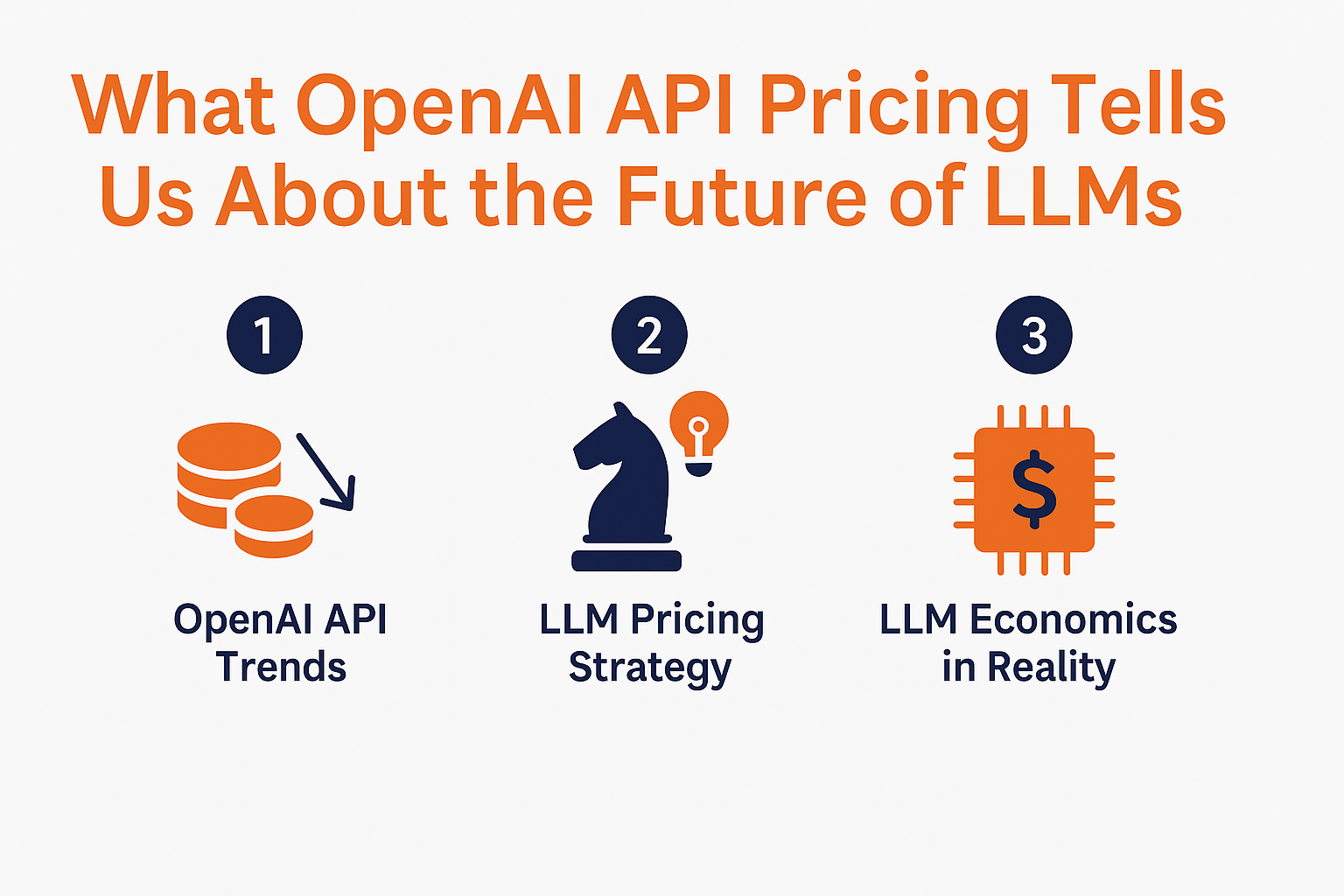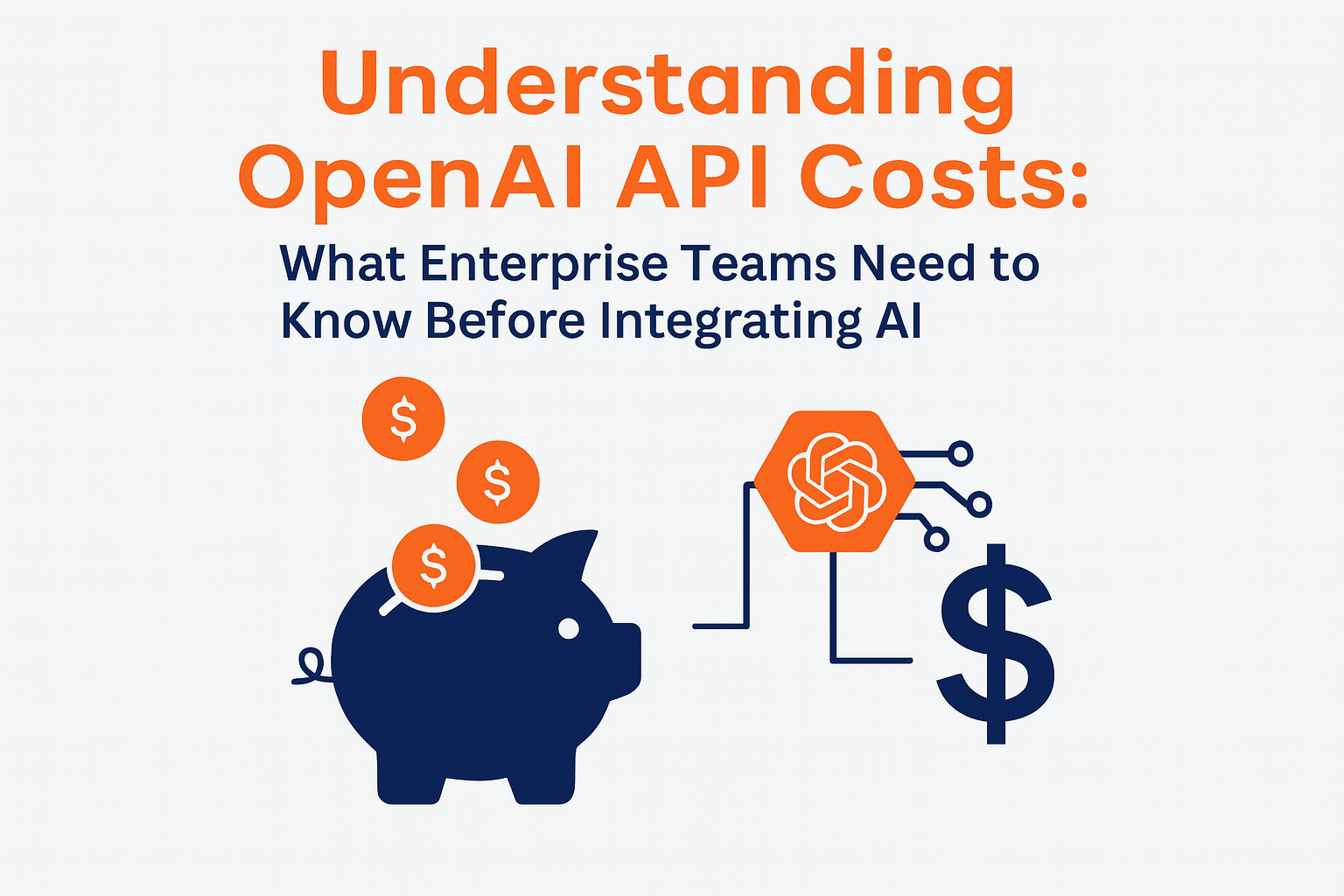June 11, 2023
Cost Monitoring and Budgets on AWS
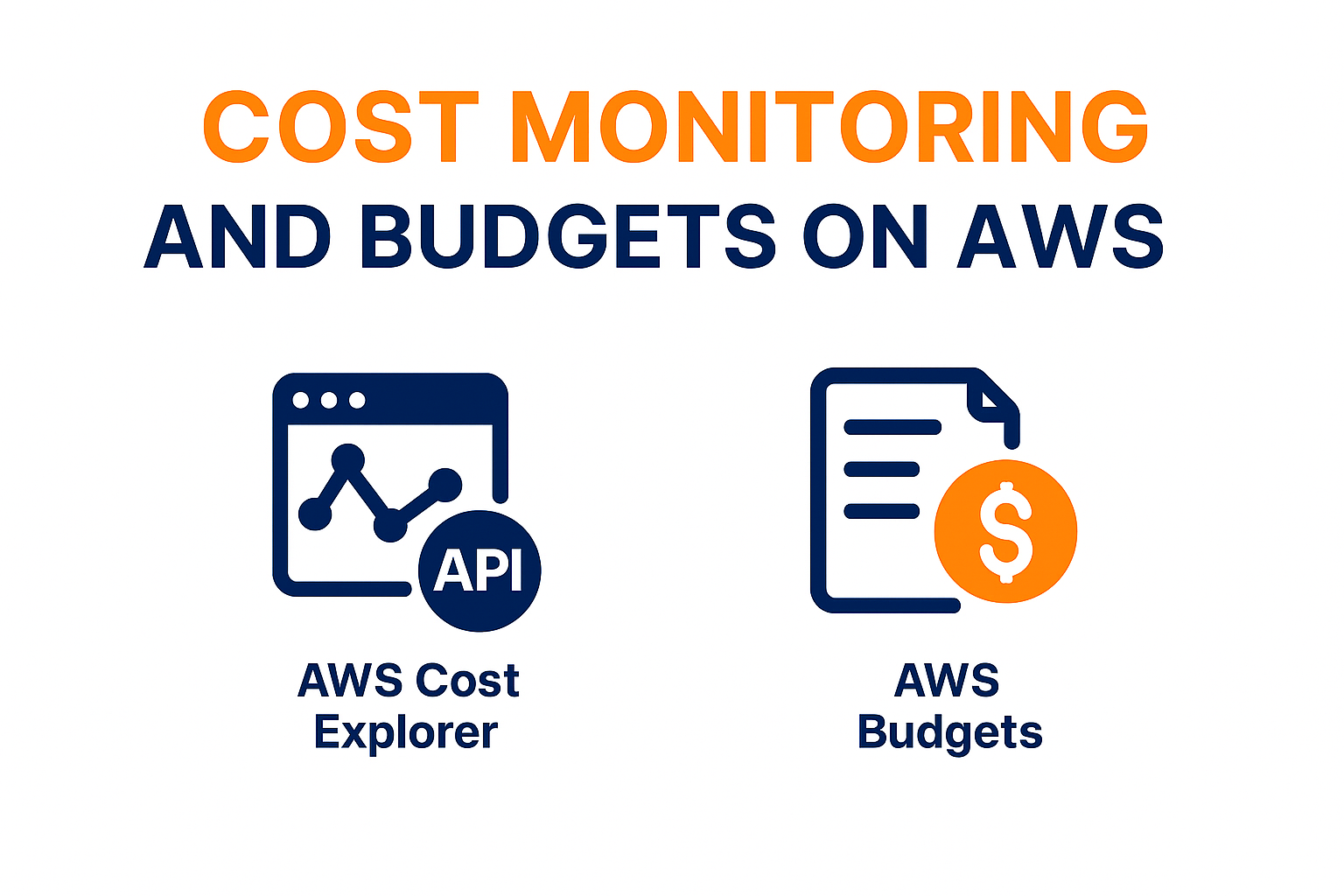
Effectively managing AWS costs requires leveraging the right tools and staying informed about the latest features. This guide provides an overview of AWS Cost Explorer and AWS Budgets, highlighting recent enhancements to help you optimize your cloud spending.
AWS Cost Explorer
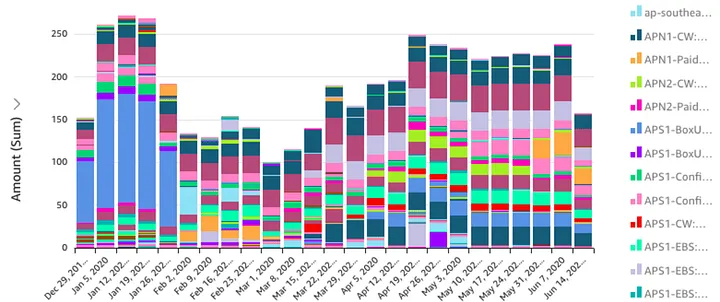
AWS Cost Explorer is a visualization tool that enables you to analyze your AWS spending patterns. With its intuitive interface, you can:
- Access preconfigured reports to quickly gain insights into your cost drivers and usage trends.
- Forecast future costs and usage to plan ahead.
- Set custom time intervals and granularities (daily, monthly) for detailed analysis.
- Filter and group data by various dimensions such as service, region, or tag.
- Build custom applications using the Cost Explorer API for advanced analytics.
Recent updates include the ability to create custom billing views using Cost Allocation Tags and accounts, allowing stakeholders to focus on relevant cost and usage information.
AWS Budgets
AWS Budgets allows you to set custom budgets and receive alerts when your costs or usage exceed defined thresholds. Key features include:
- Creating and managing budgets for cost, usage, RI utilization, and coverage.
- Refining budgets using filters such as service, linked accounts, region, and tags.
- Setting up to five alert thresholds per budget, with notifications sent via email, Amazon SNS, or AWS Chatbot integrations.
Recent enhancements to AWS Budgets provide greater flexibility:
- Support for additional cost metrics like net unblended and net amortized costs, enabling more accurate tracking of actual expenses after discounts.
- Enhanced filtering capabilities, including the ability to exclude specific dimension values, allowing for more targeted budgets.
- Integration with AWS Identity and Access Management (IAM) for resource and tag-based access controls, improving governance and security.
Getting Started
To begin leveraging these tools:
- Enable AWS Cost Explorer: Access the Billing and Cost Management console to activate Cost Explorer. Once enabled, AWS prepares your cost data for analysis.
- Create Custom Reports: Use Cost Explorer to build reports tailored to your organization’s needs, applying filters and groupings as necessary.
- Set Up Budgets: Navigate to the AWS Budgets dashboard to create budgets aligned with your financial goals, incorporating the latest filtering options and metrics.
- Configure Alerts: Establish alert thresholds to proactively monitor spending and receive timely notifications.
By staying informed about AWS’s evolving cost management tools and implementing these practices, you can maintain control over your cloud expenditures and make informed financial decisions.

More News